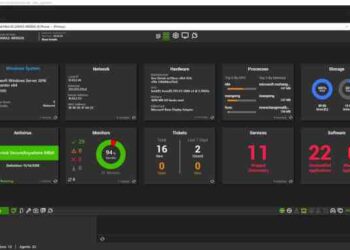Embark on a journey through the essential features of a top RMM solution, diving deep into the functionalities, automation benefits, integration capabilities, and advanced security aspects that make these tools indispensable in modern business operations.
Discover how user interface, scalability, performance, and support play crucial roles in maximizing the efficiency and effectiveness of RMM solutions.
Essential Features of a Top RMM Solution

Remote Monitoring and Management (RMM) solutions play a crucial role in efficiently managing IT infrastructure remotely. These tools offer a wide range of functionalities that are essential for businesses to monitor, maintain, and secure their systems effectively.
Key Functionalities of an RMM Solution
- Real-time Monitoring: Constantly monitor the health and performance of devices and networks.
- Automated Patch Management: Streamline the process of applying patches and updates across all systems.
- Remote Control: Allow IT teams to troubleshoot and resolve issues on endpoints remotely.
- Alerts and Notifications: Receive instant alerts for any deviations or potential problems.
Importance of Automation in RMM Tools
Automation plays a vital role in remote monitoring and management tools by reducing manual intervention, increasing efficiency, and ensuring timely responses to issues. With automation, routine tasks such as patch management, software updates, and system maintenance can be streamlined, freeing up IT teams to focus on more strategic initiatives.
Integration Capabilities in RMM Solutions
RMM solutions that offer integration capabilities can enhance their effectiveness by seamlessly connecting with other tools and systems. Integration allows for a more comprehensive view of the IT environment, better data sharing between applications, and improved workflow automation. For example, integrating an RMM solution with a ticketing system can streamline the incident resolution process.
Advanced Security Features in a Top RMM Solution
Advanced security features are essential to protect sensitive data and prevent cybersecurity threats.
- Vulnerability Assessment: Identify and remediate vulnerabilities in the network and endpoints.
- Endpoint Security: Implement antivirus, firewall, and intrusion detection systems to safeguard endpoints.
- Data Encryption: Secure data transmission and storage through encryption protocols.
User Interface and Experience
A user-friendly interface is essential in an RMM solution as it directly impacts how efficiently an IT team can manage and monitor their systems. A well-designed interface simplifies complex tasks, reduces the learning curve for new users, and ultimately improves productivity.
Dashboard Layouts and User Experience
Different dashboard layouts can significantly impact the user experience. For instance, a clean and organized layout with intuitive navigation can help users quickly access the information they need. On the other hand, cluttered or confusing layouts can lead to frustration and errors in system monitoring and management.
- Grid-Based Layout: Offers a structured view with easy access to different sections of the platform.
- Card-Based Layout: Provides a visually appealing display of information, making it easier for users to identify and prioritize tasks.
- Customizable Layout: Allows users to personalize their dashboard based on their specific needs and preferences.
Customization Options for Improved Interaction
Customization options play a crucial role in enhancing user interaction with the platform. Users can tailor the interface to display the most relevant data, create shortcuts for frequently used features, and adjust settings to match their workflow. This level of personalization improves efficiency and user satisfaction.
- Drag-and-Drop Widgets: Enables users to rearrange elements on the dashboard for a layout that suits their workflow.
- Color Themes and Font Settings: Allows users to adjust the visual appearance of the interface for better readability and comfort.
Role of Notifications and Alerts
Notifications and alerts are vital in enhancing user experience by keeping users informed about critical events and issues in real-time. Timely alerts help IT teams proactively address potential problems, prevent downtime, and maintain system performance.
- Customizable Alerts: Users can set up alerts based on specific thresholds or conditions to receive relevant notifications.
- Notification Center: A centralized hub for managing alerts, ensuring users can easily review and respond to notifications.
Scalability and Performance
When it comes to choosing a Remote Monitoring and Management (RMM) solution for a business, scalability and performance are crucial factors to consider. As businesses grow, their IT infrastructure expands, making it essential to have an RMM tool that can scale alongside the organization and maintain optimal performance.Real-time monitoring is a key feature that contributes significantly to the performance of an RMM tool.
By continuously monitoring the network, devices, and systems in real-time, IT professionals can quickly identify and address any issues before they escalate, ensuring smooth operations and minimizing downtime.
Load Balancing Features for Optimization
In large-scale environments, load balancing features play a vital role in optimizing performance. These features distribute network traffic evenly across servers, preventing any single server from becoming overwhelmed. This not only improves efficiency but also enhances reliability and ensures high availability for critical systems and applications.
- Dynamic Load Balancing: Automatically distributes incoming traffic based on server load, ensuring optimal performance across all servers.
- Session Persistence: Maintains user sessions with the same server throughout a transaction, preventing disruptions and ensuring a seamless user experience.
- Health Monitoring: Constantly monitors server health and performance metrics to identify potential issues and redirect traffic away from servers that are underperforming.
Predictive Analytics for Optimal Performance
Predictive analytics plays a vital role in ensuring optimal system performance by leveraging historical data and machine learning algorithms to forecast potential issues and trends. By analyzing patterns and anomalies, predictive analytics can proactively identify areas that may lead to performance degradation or system failures, allowing IT teams to take preemptive actions to prevent downtime and maintain peak performance.
Support and Training

Support and training are crucial aspects of a top RMM solution that can greatly impact the user experience and overall effectiveness of the tool.
Types of Support Services
- 24/7 Technical Support: A top RMM solution provider should offer round-the-clock technical support to assist users with any issues or concerns they may encounter.
- Training Resources: Comprehensive training materials, such as user guides, video tutorials, and webinars, should be provided to ensure users can fully utilize the RMM tool's capabilities.
- On-site Support: In some cases, on-site support may be necessary for complex issues that cannot be resolved remotely.
Significance of Comprehensive Training Programs
Training programs play a vital role in helping users maximize the benefits of RMM tools. By providing in-depth training, users can enhance their technical skills, troubleshoot issues effectively, and leverage advanced features for better IT management.
Best Practices for Troubleshooting Common Issues
- Regularly Monitor Alerts: Stay proactive by monitoring alerts and notifications to address potential issues before they escalate.
- Utilize Remote Access: Remote access capabilities allow for quick diagnosis and resolution of problems without the need for on-site visits.
- Document Solutions: Keep a record of common issues and their resolutions to expedite troubleshooting in the future.
Importance of Regular Updates and Maintenance
Regular updates and maintenance are essential for ensuring the optimal performance and security of an RMM solution. By staying up-to-date with the latest software versions and patches, users can benefit from new features, bug fixes, and enhanced security measures to keep their IT infrastructure running smoothly.
Final Summary
![Top 10 RMM Solutions [2024] | NinjaOne Top 10 RMM Solutions [2024] | NinjaOne](https://ecommerce.mardinata.com/wp-content/uploads/2025/10/Best-RMM-Software-and-Tools-1.jpg)
In conclusion, the key to unlocking the full potential of a top RMM solution lies in understanding and harnessing its essential features. By prioritizing user experience, scalability, performance, and robust support, businesses can ensure seamless operations and optimal system performance.
Question Bank
What are some key functionalities expected in an RMM solution?
Key functionalities include remote device monitoring, automated task scheduling, patch management, and network performance analysis.
How do customization options improve user interaction with an RMM platform?
Customization options allow users to tailor the interface to their specific needs, making navigation and access to important features more intuitive and efficient.
Why is scalability important when choosing an RMM solution for growing businesses?
Scalability ensures that the RMM solution can expand alongside the business, accommodating increased devices, networks, and users without compromising performance.
What types of support services should a top RMM solution provider offer?
A top RMM solution provider should offer 24/7 technical support, regular software updates, training programs, and troubleshooting assistance for users.



![Top 10 RMM Solutions [2024] | NinjaOne](https://ecommerce.mardinata.com/wp-content/uploads/2025/10/Best-RMM-Software-and-Tools-1-120x86.jpg)