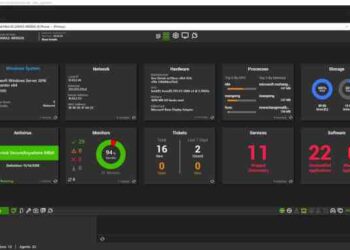Embark on a journey into the realm of user-friendly RMM software options, where convenience meets efficiency. Dive into a world of seamless IT management solutions tailored to enhance your experience.
Features of User-friendly RMM Software
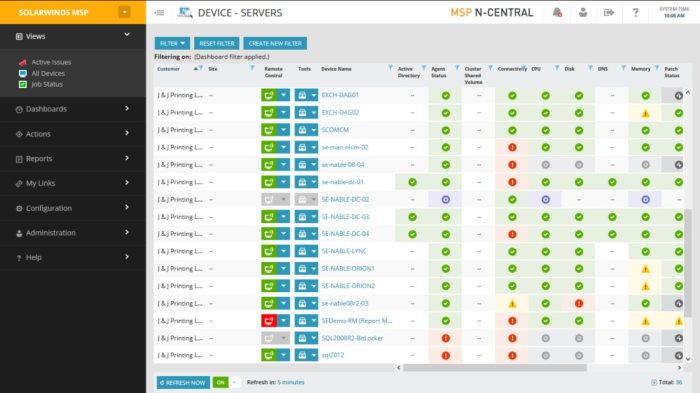
User-friendly RMM software is designed with features that prioritize ease of use and a seamless user experience. These features play a crucial role in simplifying remote monitoring and management tasks for IT professionals, ultimately improving efficiency and productivity.
Intuitive Interface
An intuitive interface is a key feature of user-friendly RMM software, allowing users to navigate through the platform effortlessly. Clear and organized menu options, visual representations of data, and customizable dashboards contribute to a more user-friendly experience. For example, SolarWinds RMM offers a user-friendly interface with drag-and-drop functionality, making it easy for users to customize their dashboard based on their specific needs.
Automation Capabilities
Automation capabilities streamline routine tasks and processes, reducing manual intervention and saving time for IT teams. User-friendly RMM software often includes automation features like scheduled maintenance, patch management, and automated alerts. Atera is an example of RMM software that offers robust automation capabilities, enabling users to automate various IT tasks and workflows with ease.
Remote Access and Control
User-friendly RMM software provides secure remote access and control functionalities, allowing IT professionals to troubleshoot issues, install updates, and perform maintenance tasks on remote devices. TeamViewer Remote Management is known for its user-friendly remote access features, offering fast and reliable connections for remote troubleshooting and support.
Comprehensive Reporting
Comprehensive reporting tools are essential in user-friendly RMM software, enabling users to gather insights, track performance metrics, and generate detailed reports on network health and device status. ConnectWise Automate offers robust reporting capabilities, allowing users to create customized reports and visualizations to monitor and analyze IT infrastructure effectively.
Customization Options
Customization plays a crucial role in RMM software as it allows users to tailor the tool to meet their specific needs and preferences. By having the ability to customize various aspects of the software, users can optimize their IT infrastructure management processes and enhance overall efficiency.
Different Customization Features
- Dashboard Customization: User-friendly RMM software often provides the option to customize the dashboard layout, widgets, and key performance indicators (KPIs) displayed. This allows users to focus on the most relevant information for their operations.
- Alert Configuration: Users can set up custom alerts based on specific criteria such as thresholds, event triggers, or time-sensitive notifications. This ensures that users are promptly informed of any issues that require attention.
- Reporting Customization: The ability to create custom reports with specific data points, visualizations, and scheduling options enables users to generate insights tailored to their unique requirements.
Benefits of Customizable Options
- Enhanced Efficiency: Customization empowers users to streamline processes, prioritize critical tasks, and focus on what matters most to their IT operations.
- Improved Decision-Making: By customizing alerts, reports, and dashboards, users can access relevant information quickly, leading to better-informed decisions and proactive problem-solving.
- Personalized User Experience: Tailoring the RMM software to individual preferences enhances user satisfaction and engagement, ultimately boosting productivity and user adoption rates.
Integration Capabilities
Integration capabilities play a vital role in the effectiveness of Remote Monitoring and Management (RMM) software, as they allow for seamless connectivity with other tools and systems. This enhances the overall functionality and efficiency of the RMM solution.
Common Integrations
- PSA Integration: RMM tools often integrate with Professional Services Automation (PSA) software to streamline ticketing, invoicing, and project management.
- Endpoint Security Integration: Integrating with endpoint security solutions enhances threat detection and response capabilities within the RMM platform.
- Backup and Disaster Recovery Integration: Seamless integration with backup and disaster recovery tools ensures data protection and business continuity.
- Cloud Services Integration: RMM software can integrate with various cloud services for efficient management of cloud resources and applications.
Seamless Integrations for User-Friendly Experience
By offering seamless integrations with commonly used tools and systems, user-friendly RMM software simplifies workflows and enhances productivity for IT professionals. This allows for a more cohesive and centralized approach to managing IT infrastructure, leading to a better overall user experience.
Customer Support and Training
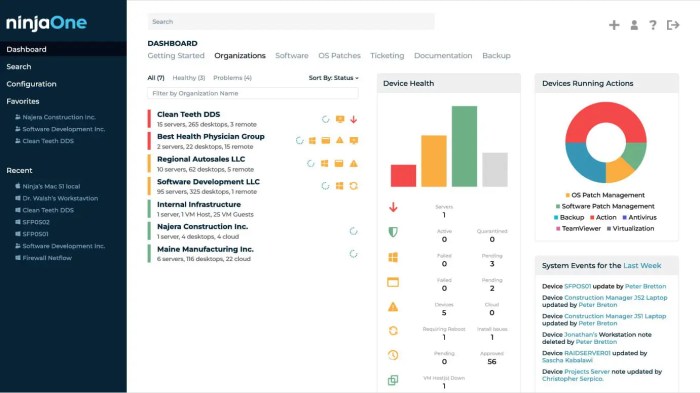
Customer support plays a crucial role in ensuring users get the most out of user-friendly RMM software. It provides assistance, guidance, and troubleshooting to help users navigate the software effectively.
Types of Training Provided
- Online tutorials and resources: Many RMM software vendors offer comprehensive online tutorials, webinars, and documentation to help users learn the ins and outs of the software.
- On-site training: Some vendors provide on-site training sessions to ensure users have a hands-on experience and can ask questions in real-time.
- Technical support: Customer support teams are available to provide technical assistance and troubleshoot any issues users may encounter while using the software.
Examples of RMM Software Vendors with Excellent Customer Support
- SolarWinds: Known for its responsive customer support team that provides timely assistance and solutions to users.
- ConnectWise Automate: Offers a range of training options, including webinars and on-site training, to help users maximize the benefits of the software.
- Kaseya VSA: Provides 24/7 technical support to ensure users have access to assistance whenever they need it.
Conclusive Thoughts
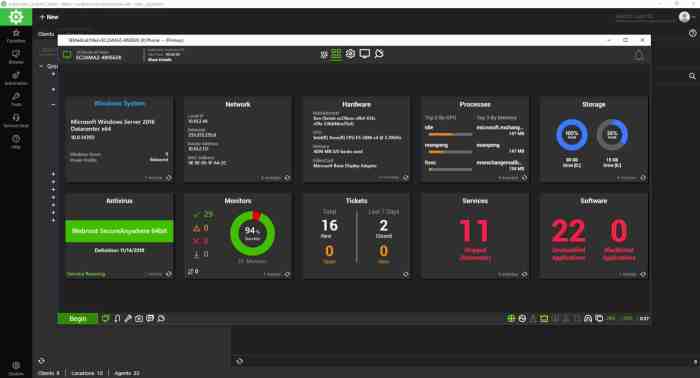
In conclusion, the landscape of user-friendly RMM software options offers a myriad of features to streamline IT operations and elevate user satisfaction. Choose wisely, and pave the way for a smoother IT management journey ahead.
Essential FAQs
What are the key features of user-friendly RMM software?
User-friendly RMM software typically includes features like intuitive interfaces, automated tasks, and remote monitoring capabilities.
How important is customization in RMM software?
Customization plays a vital role in tailoring the software to specific needs, improving user experience and efficiency.
What integrations are commonly found in user-friendly RMM software?
Common integrations include those with ticketing systems, cloud services, and network monitoring tools to enhance functionality.
What types of training do RMM software vendors offer?
RMM software vendors often provide onboarding training, tutorials, and ongoing support to help users effectively utilize the software.



![Top 10 RMM Solutions [2024] | NinjaOne](https://ecommerce.mardinata.com/wp-content/uploads/2025/10/Best-RMM-Software-and-Tools-1-120x86.jpg)